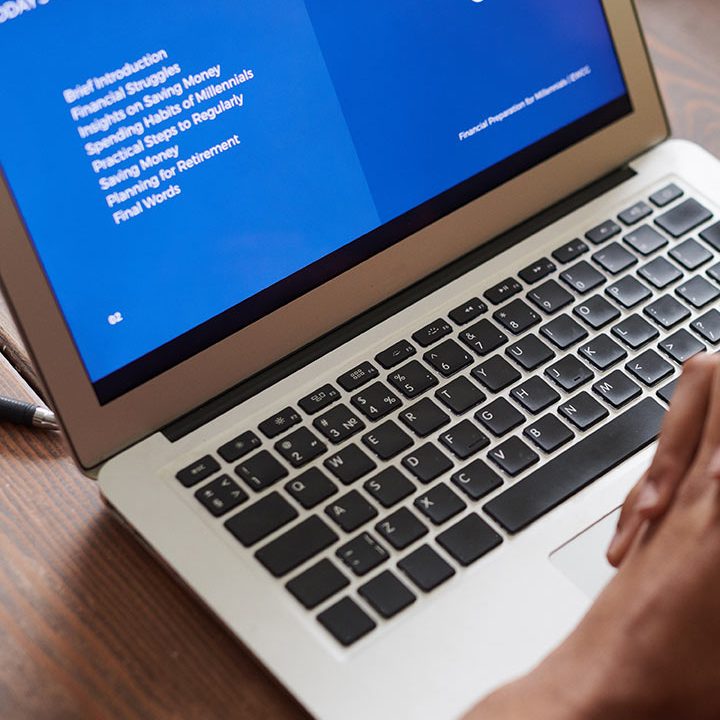[et_pb_section fb_built=”1″ custom_padding_last_edited=”on|tablet” admin_label=”Header” _builder_version=”4.4.2″ use_background_color_gradient=”on” background_color_gradient_start=”rgba(0,130,47,0.18)” background_color_gradient_end=”#00702c” background_color_gradient_direction=”230deg” background_color_gradient_end_position=”61%” background_image=”https://codefactorio.com/wp-content/uploads/2022/08/robotics-05-1.png” background_size=”initial” background_position=”bottom_right” width=”90%” custom_margin=”||6vw||false|false” custom_margin_last_edited=”off|tablet” custom_padding=”8vw||0px|10vw|false|false” custom_padding_tablet=”|10vw||10vw|false|true” custom_padding_phone=”” locked=”off”][et_pb_row column_structure=”3_5,2_5″ _builder_version=”4.4.2″ width=”100%”][et_pb_column type=”3_5″ _builder_version=”4.4.7″][et_pb_text _builder_version=”4.4.8″ text_font=”Exo 2|||on|||||” text_text_color=”#fdba5f” text_letter_spacing=”1px”]
Welcome to Divi
[/et_pb_text][et_pb_text _builder_version=”4.4.2″ header_font=”Bungee Hairline|600|||||||” header_font_size=”72px” background_layout=”dark” header_font_size_tablet=”48px” header_font_size_phone=”28px” header_font_size_last_edited=”on|desktop”]
Ms Excel Service
[/et_pb_text][et_pb_text _builder_version=”4.4.2″ text_font=”PT Sans||||||||” text_text_color=”#000000″ text_font_size=”18px” text_line_height=”1.8em” header_text_color=”#ffffff” background_layout=”dark” max_width=”500px” custom_margin=”|-68px||||” text_font_size_tablet=”15px” text_font_size_phone=”14px” text_font_size_last_edited=”on|phone”]
Microsoft Excel merupakan salah satu perangkat lunak spreadsheet yang paling populer dan banyak digunakan di dunia. Excel menyediakan berbagai fitur dan layanan yang kuat untuk membantu pengguna dalam mengelola, menganalisis, dan memvisualisasikan data dengan lebih efektif. Kami memberikan layanan custom yang dimulai dari formula, perapian data, hingga form macro.
[/et_pb_text][et_pb_button button_text=”Our Products” disabled_on=”on|on|on” _builder_version=”4.4.8″ custom_button=”on” button_text_size=”14px” button_text_color=”#001955″ button_bg_color=”#fdba5f” button_border_width=”0px” button_letter_spacing=”1px” button_font=”Exo 2|500||on|||||” custom_padding=”10px|30px|10px|30px|true|true” disabled=”on”][/et_pb_button][/et_pb_column][et_pb_column type=”2_5″ _builder_version=”4.4.7″][et_pb_image src=”https://codefactorio.com/wp-content/uploads/2023/05/microsoft-excel-microsoft-project-logo-microsoft-word-excel-296cf236974c81172f7c3c489f616245.png” title_text=”robotics-18″ _builder_version=”4.4.2″ custom_margin=”-8vw|-16vw|-16vw|-16vw|false|false” custom_margin_tablet=”0vw|0vw||0vw|false|false” custom_margin_phone=”” custom_margin_last_edited=”on|tablet” scroll_vertical_motion_enable=”on” scroll_vertical_motion=”0|50|50|100|2|0|-2″ hover_enabled=”0″ disabled_on=”on|on|on” disabled=”on”][/et_pb_image][/et_pb_column][/et_pb_row][/et_pb_section][et_pb_section fb_built=”1″ custom_padding_last_edited=”on|phone” disabled_on=”off|off|off” admin_label=”Services” _builder_version=”4.4.8″ background_color=”#e6ebf4″ background_image=”https://codefactorio.com/wp-content/uploads/2022/08/robotics-12.png” background_size=”contain” background_position=”top_left” width=”90%” width_tablet=”” width_phone=”100%” width_last_edited=”on|phone” module_alignment=”right” min_height=”930px” custom_margin=”||||false|false” custom_padding=”|10vw|||false|false” custom_padding_tablet=”” custom_padding_phone=”|0vw|||false|false” background_last_edited=”on|tablet” background_enable_image_tablet=”off” background_size_tablet=”contain” locked=”off”][et_pb_row column_structure=”1_2,1_2″ _builder_version=”4.4.8″][et_pb_column type=”1_2″ _builder_version=”4.4.8″][et_pb_image src=”https://codefactorio.com/wp-content/uploads/2023/05/microsoft-excel-microsoft-project-logo-microsoft-word-excel-296cf236974c81172f7c3c489f616245.png” title_text=”robotics-Illustration_16″ _builder_version=”4.4.2″ custom_margin=”|||-4vw|false|false” scroll_rotating_enable=”on” scroll_rotating=”0|50|50|100|10°|0|-10°” hover_enabled=”0″][/et_pb_image][/et_pb_column][et_pb_column type=”1_2″ _builder_version=”4.4.8″ custom_padding=”40px||||false|false”][et_pb_text _builder_version=”4.4.8″ header_2_font=”Exo 2|600|||||||” header_2_text_align=”left” header_2_text_color=”#001856″ header_2_font_size=”48px” header_2_line_height=”1.3em” background_layout=”dark” header_2_font_size_tablet=”32px” header_2_font_size_phone=”20px” header_2_font_size_last_edited=”on|phone” locked=”off” header_2_2_font_size_tablet=”32px” header_3_2_font_size_tablet=”32px” header_4_2_font_size_tablet=”32px” header_5_2_font_size_tablet=”32px” header_6_2_font_size_tablet=”32px” header_2_2_font_size_phone=”20px” header_3_2_font_size_phone=”20px” header_4_2_font_size_phone=”20px” header_5_2_font_size_phone=”20px” header_6_2_font_size_phone=”20px” header_2_2_font_size_last_edited=”on|phone” header_3_2_font_size_last_edited=”on|phone” header_4_2_font_size_last_edited=”on|phone” header_5_2_font_size_last_edited=”on|phone” header_6_2_font_size_last_edited=”on|phone”]
Service Custom Excel
[/et_pb_text][et_pb_text _builder_version=”4.4.2″ text_font=”PT Sans||||||||” text_text_color=”#62748a” text_font_size=”16px” text_line_height=”1.8em” module_alignment=”center” hover_enabled=”0″ text_orientation_tablet=”center” text_orientation_phone=”” text_orientation_last_edited=”on|tablet” locked=”off”]
Kita menyediakan servis pembuatan excel sesuai dengan custom kebutuhan anda.
[/et_pb_text][/et_pb_column][/et_pb_row][et_pb_row column_structure=”1_2,1_2″ use_custom_gutter=”on” gutter_width=”2″ _builder_version=”4.4.2″ custom_margin=”||||false|false” hover_enabled=”0″ locked=”off”][et_pb_column type=”1_2″ _builder_version=”4.4.2″ background_color=”#217346″ custom_padding=”30px|20px|30px|20px|true|true” hover_enabled=”0″ border_radii=”on|10px|10px|10px|10px” box_shadow_style=”preset3″ box_shadow_vertical=”60px” box_shadow_blur=”80px” box_shadow_color=”rgba(98,116,138,0.14)”][et_pb_text _builder_version=”4.4.2″ text_line_height=”1.8em” header_4_font=”Exo 2|600|||||||” header_4_text_color=”#001955″ hover_enabled=”0″ link_option_url=”#regular” text_text_color=”#0c71c3″]
Regular, Formula, Cart
[/et_pb_text][/et_pb_column][et_pb_column type=”1_2″ _builder_version=”4.4.2″ background_color=”#217346″ custom_padding=”30px|20px|30px|20px|true|true” hover_enabled=”0″ border_radii=”on|10px|10px|10px|10px” box_shadow_style=”preset3″ box_shadow_vertical=”60px” box_shadow_blur=”80px” box_shadow_color=”rgba(98,116,138,0.14)”][et_pb_text _builder_version=”4.4.2″ text_line_height=”1.8em” header_4_font=”Exo 2|600|||||||” header_4_text_color=”#001955″ hover_enabled=”0″ locked=”off” link_option_url=”#macro”]
Macro Excel
[/et_pb_text][/et_pb_column][/et_pb_row][/et_pb_section][et_pb_section fb_built=”1″ admin_label=”Services” _builder_version=”4.4.8″ locked=”off” disabled_on=”off|off|off”][et_pb_row column_structure=”1_2,1_2″ _builder_version=”4.4.8″ locked=”off”][et_pb_column type=”1_2″ _builder_version=”4.4.8″][et_pb_image src=”https://codefactorio.com/wp-content/uploads/2023/05/Data-Stock-Dashboard.png” title_text=”robotics-Illustration_15″ _builder_version=”4.4.2″ custom_margin=”-100px|||-10vw|false|false” custom_margin_tablet=”” custom_margin_phone=”|||0vw|false|false” custom_margin_last_edited=”on|phone” scroll_vertical_motion_enable=”on” scroll_vertical_motion=”0|50|50|100|-1|0|1″ hover_enabled=”0″][/et_pb_image][/et_pb_column][et_pb_column type=”1_2″ _builder_version=”4.4.8″ custom_padding_tablet=”” custom_padding_phone=”” custom_padding_last_edited=”on|tablet”][et_pb_text _builder_version=”4.4.2″ text_font=”Exo 2|||on|||||” text_text_color=”#0e4de3″ text_letter_spacing=”1px” hover_enabled=”0″ text_orientation_tablet=”center” text_orientation_phone=”” text_orientation_last_edited=”on|tablet” locked=”off”]
Service 1
[/et_pb_text][et_pb_text _builder_version=”4.4.2″ header_2_font=”Exo 2|600|||||||” header_2_text_align=”left” header_2_text_color=”#001856″ header_2_font_size=”48px” header_2_line_height=”1.3em” module_alignment=”center” custom_margin=”||10px||false|false” hover_enabled=”0″ header_2_text_align_tablet=”center” header_2_text_align_phone=”” header_2_text_align_last_edited=”on|tablet” header_2_font_size_tablet=”32px” header_2_font_size_phone=”20px” header_2_font_size_last_edited=”on|phone” module_id=”regular”]
Excel Dashboard, Formula & Regular
[/et_pb_text][et_pb_text _builder_version=”4.4.8″ text_font=”PT Sans||||||||” text_text_color=”#62748a” text_font_size=”16px” text_line_height=”1.8em” module_alignment=”center” text_orientation_tablet=”center” text_orientation_phone=”” text_orientation_last_edited=”on|tablet”]
Servis penyajian data berupa Dashboard / Table / pengefisian Formula excel agar data anda jauh lebih efisien.
[/et_pb_text][et_pb_blurb title=”Penyajian data dalam Chart” use_icon=”on” font_icon=”%%45%%” icon_color=”#0e4de3″ icon_placement=”left” use_icon_font_size=”on” icon_font_size=”25px” _builder_version=”4.4.2″ header_font=”PT Sans||||||||” header_text_color=”#001856″ hover_enabled=”0″ locked=”off”][/et_pb_blurb][et_pb_blurb title=”Konsultasi perapian data dan efisiensi formula excel.” use_icon=”on” font_icon=”%%45%%” icon_color=”#0e4de3″ icon_placement=”left” use_icon_font_size=”on” icon_font_size=”25px” _builder_version=”4.4.2″ header_font=”PT Sans||||||||” header_text_color=”#001856″ hover_enabled=”0″ locked=”off”][/et_pb_blurb][/et_pb_column][/et_pb_row][et_pb_row column_structure=”1_3,1_3,1_3″ use_custom_gutter=”on” gutter_width=”2″ _builder_version=”4.4.8″][et_pb_column type=”1_3″ _builder_version=”4.4.8″ background_color=”#ffffff” custom_padding=”40px|30px|40px|30px|true|true” border_radii=”on|10px|10px|10px|10px” box_shadow_style=”preset3″ box_shadow_vertical=”60px” box_shadow_blur=”80px” box_shadow_color=”rgba(98,116,138,0.14)”][et_pb_gallery gallery_ids=”241699″ show_title_and_caption=”off” show_pagination=”off” _builder_version=”4.4.2″ hover_enabled=”0″][/et_pb_gallery][et_pb_text _builder_version=”4.4.2″ text_line_height=”1.8em” header_4_font=”Exo 2|600|||||||” header_4_text_color=”#001955″]
Form Input Macro
Contoh form input macro excel.
[/et_pb_text][/et_pb_column][et_pb_column type=”1_3″ _builder_version=”4.4.8″ background_color=”#ffffff” custom_padding=”40px|30px|40px|30px|true|true” border_radii=”on|10px|10px|10px|10px” box_shadow_style=”preset3″ box_shadow_vertical=”60px” box_shadow_blur=”80px” box_shadow_color=”rgba(98,116,138,0.14)”][et_pb_gallery gallery_ids=”241701″ show_title_and_caption=”off” show_pagination=”off” _builder_version=”4.4.2″ hover_enabled=”0″][/et_pb_gallery][et_pb_text _builder_version=”4.4.8″ text_line_height=”1.8em” header_4_font=”Exo 2|600|||||||” header_4_text_color=”#001955″ locked=”off”]
Data Master Form
Form macro dapat di konfigurasi mengenai isi dan pilihan data yang akan di tampilkan pada form.
[/et_pb_text][/et_pb_column][et_pb_column type=”1_3″ _builder_version=”4.4.8″ background_color=”#ffffff” custom_padding=”40px|30px|40px|30px|true|true” border_radii=”on|10px|10px|10px|10px” box_shadow_style=”preset3″ box_shadow_vertical=”60px” box_shadow_blur=”80px” box_shadow_color=”rgba(98,116,138,0.14)”][et_pb_gallery gallery_ids=”241702″ show_title_and_caption=”off” show_pagination=”off” _builder_version=”4.4.2″ hover_enabled=”0″][/et_pb_gallery][et_pb_text _builder_version=”4.4.8″ text_line_height=”1.8em” header_4_font=”Exo 2|600|||||||” header_4_text_color=”#001955″ locked=”off”]
Output Macro
Setelah menekan tombol Simpan pada macro, data akan masuk sebagai data excel seperti pada umumnya.
[/et_pb_text][/et_pb_column][/et_pb_row][/et_pb_section][et_pb_section fb_built=”1″ admin_label=”Services” _builder_version=”4.4.8″ locked=”off”][et_pb_row column_structure=”1_2,1_2″ _builder_version=”4.4.8″ locked=”off”][et_pb_column type=”1_2″ _builder_version=”4.4.8″][et_pb_image src=”https://codefactorio.com/wp-content/uploads/2023/05/Data-keuangan-Form.png” title_text=”robotics-Illustration_15″ _builder_version=”4.4.2″ custom_margin=”-100px|||-10vw|false|false” custom_margin_tablet=”” custom_margin_phone=”|||0vw|false|false” custom_margin_last_edited=”on|phone” scroll_vertical_motion_enable=”on” scroll_vertical_motion=”0|50|50|100|-1|0|1″][/et_pb_image][/et_pb_column][et_pb_column type=”1_2″ _builder_version=”4.4.8″ custom_padding_tablet=”” custom_padding_phone=”” custom_padding_last_edited=”on|tablet”][et_pb_text _builder_version=”4.4.2″ text_font=”Exo 2|||on|||||” text_text_color=”#0e4de3″ text_letter_spacing=”1px” hover_enabled=”0″ text_orientation_tablet=”center” text_orientation_phone=”” text_orientation_last_edited=”on|tablet” locked=”off”]
Service 2
[/et_pb_text][et_pb_text _builder_version=”4.4.2″ header_2_font=”Exo 2|600|||||||” header_2_text_align=”left” header_2_text_color=”#001856″ header_2_font_size=”48px” header_2_line_height=”1.3em” module_alignment=”center” custom_margin=”||10px||false|false” hover_enabled=”0″ header_2_text_align_tablet=”center” header_2_text_align_phone=”” header_2_text_align_last_edited=”on|tablet” header_2_font_size_tablet=”32px” header_2_font_size_phone=”20px” header_2_font_size_last_edited=”on|phone” module_id=”macro”]
Excel Macro Form
[/et_pb_text][et_pb_text _builder_version=”4.4.8″ text_font=”PT Sans||||||||” text_text_color=”#62748a” text_font_size=”16px” text_line_height=”1.8em” module_alignment=”center” text_orientation_tablet=”center” text_orientation_phone=”” text_orientation_last_edited=”on|tablet”]
Dengan inputan macro form lebih memudahkan dalam penginputan data dan dapat meminimalisir kesalahan input.
[/et_pb_text][et_pb_blurb title=”Dapat custom sesuai keinginan anda.” use_icon=”on” font_icon=”%%45%%” icon_color=”#0e4de3″ icon_placement=”left” use_icon_font_size=”on” icon_font_size=”25px” _builder_version=”4.4.2″ header_font=”PT Sans||||||||” header_text_color=”#001856″ locked=”off”][/et_pb_blurb][et_pb_blurb title=”Cepat dan efisien waktu.” use_icon=”on” font_icon=”%%45%%” icon_color=”#0e4de3″ icon_placement=”left” use_icon_font_size=”on” icon_font_size=”25px” _builder_version=”4.4.2″ header_font=”PT Sans||||||||” header_text_color=”#001856″ locked=”off”][/et_pb_blurb][/et_pb_column][/et_pb_row][et_pb_row column_structure=”1_3,1_3,1_3″ use_custom_gutter=”on” gutter_width=”2″ _builder_version=”4.4.8″][et_pb_column type=”1_3″ _builder_version=”4.4.8″ background_color=”#ffffff” custom_padding=”40px|30px|40px|30px|true|true” border_radii=”on|10px|10px|10px|10px” box_shadow_style=”preset3″ box_shadow_vertical=”60px” box_shadow_blur=”80px” box_shadow_color=”rgba(98,116,138,0.14)”][et_pb_gallery gallery_ids=”241671″ show_title_and_caption=”off” show_pagination=”off” _builder_version=”4.4.2″][/et_pb_gallery][et_pb_text _builder_version=”4.4.2″ text_line_height=”1.8em” header_4_font=”Exo 2|600|||||||” header_4_text_color=”#001955″]
Form Input Macro
Contoh form input macro excel.
[/et_pb_text][/et_pb_column][et_pb_column type=”1_3″ _builder_version=”4.4.8″ background_color=”#ffffff” custom_padding=”40px|30px|40px|30px|true|true” border_radii=”on|10px|10px|10px|10px” box_shadow_style=”preset3″ box_shadow_vertical=”60px” box_shadow_blur=”80px” box_shadow_color=”rgba(98,116,138,0.14)”][et_pb_gallery gallery_ids=”241679″ show_title_and_caption=”off” show_pagination=”off” _builder_version=”4.4.2″][/et_pb_gallery][et_pb_text _builder_version=”4.4.8″ text_line_height=”1.8em” header_4_font=”Exo 2|600|||||||” header_4_text_color=”#001955″ locked=”off”]
Data Master Form
Form macro dapat di konfigurasi mengenai isi dan pilihan data yang akan di tampilkan pada form.
[/et_pb_text][/et_pb_column][et_pb_column type=”1_3″ _builder_version=”4.4.8″ background_color=”#ffffff” custom_padding=”40px|30px|40px|30px|true|true” border_radii=”on|10px|10px|10px|10px” box_shadow_style=”preset3″ box_shadow_vertical=”60px” box_shadow_blur=”80px” box_shadow_color=”rgba(98,116,138,0.14)”][et_pb_gallery gallery_ids=”241681″ show_title_and_caption=”off” show_pagination=”off” _builder_version=”4.4.2″][/et_pb_gallery][et_pb_text _builder_version=”4.4.8″ text_line_height=”1.8em” header_4_font=”Exo 2|600|||||||” header_4_text_color=”#001955″ locked=”off”]
Output Macro
Setelah menekan tombol Simpan pada macro, data akan masuk sebagai data excel seperti pada umumnya.
[/et_pb_text][/et_pb_column][/et_pb_row][/et_pb_section]